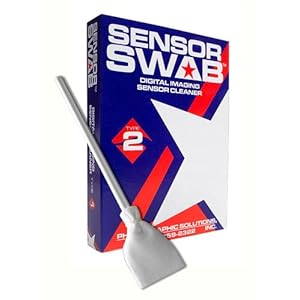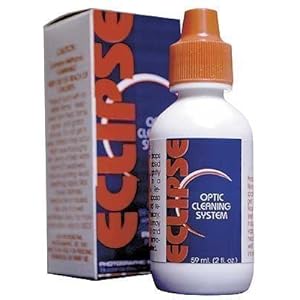Digital camera sensor cleaning - there's no need to be afraid!
Dust spots tend to show up more against light backgrounds particularly skies
Lately I've been having to spend so much time in post pouring over my images in an attempt to remove the multitude of dust spots that have begun to appear. And for some bizarre reason this started happening on both of my Nikon bodies. Most spots could be removed fairly quickly and cleanly, but if they happened to fall on particular parts of an image, they could be quite tricky to clone out. When I'd much rather be spending the time shooting or drumming up new business, time spent painstakingly dotting photographs like this was really beginning to develop into a bit of a bind. On some shoots, I'd be spending well over an hour doing this, and that's before I've even started processing.
Inside of a Nikon D300 showing the exposed sensor
I knew that I needed to clean my sensors, but I was terrified of doing some untoward damage. I even proposed sending them to Nikon, but figured this would take too long and be too costly. In the end, I got some advice via Twitter, did quite a bit of reading and then hit Amazon.
Incidentally, to see just how dirty your sensors are, get a piece of white paper, stop your aperture down to f16 or f22. Then overexpose by a couple of stops and make a photograph of the paper. It doesn't have to be in focus. But this will show up quite clearly any foreign specs that your sensor may have accumulated.
Having performed this exercise, and been horrified at the results I quickly purchased the following, and arranged for expedited shipping via my Amazon Prime account.
For the process of actually cleaning your sensor, you don't really need one of these, but if you really want to horrify yourself at the state of your sensor do the job properly, it helps immensely. Essentially you lock the mirror that covers the sensor up and out of the way and place the Loupe over the camera (with lens removed obviously), then the LED lights on the underside of the Loupe brilliantly light up the surface of the low-pass filter that covers the sensor itself and really shows up any foreign bodies clearly.
So if you've been brave enough to make it this far, then this is where the knees really start knocking. With the mirror still locked up and out the way (you may need to consult your manual to see how to do this), take a swab out of its wrapper, add a few drops of solution to each side and simply, and quite firmly drag it all the way across the sensor from one side to the other. Flip the swab over and drag it back the other way. That's all there is to it. Chuck the swab away. Don't be tempted to use it again, as you may inadvertently re-contaminate the sensor. Pop a lens back on and then take another photograph of the blank white paper. If you've not quite got all the spots off, then just repeat the process. One of my bodies required 3 swabs to get it completely clean.
Now though both sensors are spotless. It was a joy downloading and flicking through images from the property shoot I just did as I didn't have to spot once. I just can't believe that it took me so long to pluck up the courage to do it when it's really such a simple process!
Further reading:- For Canon, go here - "Capturing the image: Sensor cleaning" And try this for Nikon - "What are these black spots?"